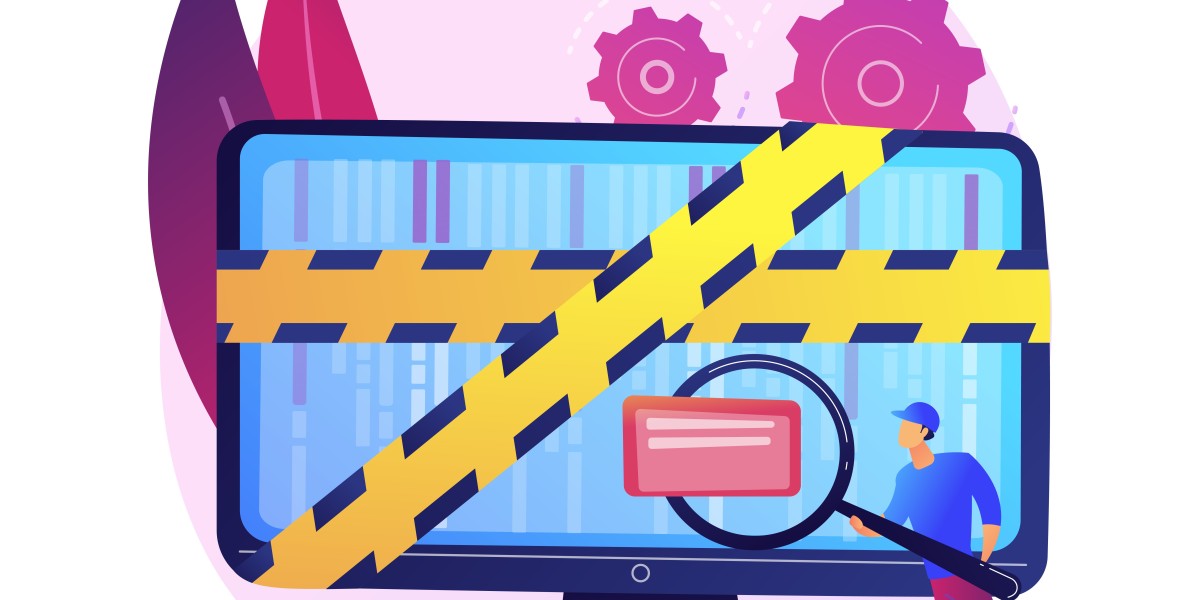Debugging and effective error handling are crucial aspects of .NET development, ensuring the stability and reliability of applications. This article explores various techniques and strategies for debugging and handling errors in .NET applications. Read on to discover valuable insights and practical tips for enhancing the debugging process and implementing robust error-handling mechanisms.
Understanding Common Debugging Techniques
Debugging with Visual Studio: Utilize the powerful debugging features provided by Visual Studio, including breakpoints, watch windows, and step-by-step execution, to identify and resolve issues in your asp .net application development.
Logging and Tracing: Implement logging and tracing mechanisms to record application behavior, track execution flow, and capture valuable information during runtime for effective debugging.
Leveraging Exception Handling
Try-Catch Blocks: Use try-catch blocks to handle anticipated exceptions and provide appropriate error messages or alternative paths of execution.
Custom Exception Handling: Create custom exception classes to handle specific application-level exceptions and improve the granularity of error handling.
Exception Logging: Log exceptions with details such as error messages, stack traces, and contextual information to aid in troubleshooting and future analysis.
Utilizing Debugging Tools
Breakpoints and Stepping: Set breakpoints at strategic locations in your code to pause execution, inspect variable values, evaluate expressions, and track program flow.
Immediate and Watch Windows: Utilize the Immediate and Watch windows in Visual Studio to interactively evaluate expressions, monitor variable values, and gain insights during debugging sessions.
Debugging Symbols: Generate and deploy debugging symbols (PDB files) with your application to enable more accurate debugging information and stack traces.
Remote Debugging
Remote Debugging Setup: Configure your development environment and the target machine to enable remote debugging, allowing you to debug applications running on remote servers or devices.
Attaching to Remote Processes: Use the Visual Studio Remote Debugger tool to connect to remote processes and gain real-time debugging capabilities.
Network Debugging: Debug network-related issues by analyzing network traffic, inspecting packets, and utilizing network debugging tools like Wireshark.
Automated Testing and Unit Testing
Test-Driven Development (TDD): Implement TDD practices to write tests before writing code, facilitating early error detection and providing a safety net for refactoring.
Unit Testing Frameworks: Utilize unit testing frameworks such as NUnit or xUnit to create automated tests that validate the functionality and behavior of individual units of code.
Continuous Integration (CI) and Continuous Delivery (CD): Integrate automated testing into CI/CD pipelines to ensure code quality and catch errors early in the development process.
Conclusion
By adopting effective debugging and error-handling techniques in Dot net development company developers can streamline the debugging process, identify and resolve issues more efficiently, and create robust and reliable applications. Implementing strategies such as common debugging techniques, exception handling, debugging tools, remote debugging, and automated testing will help ensure application stability and deliver a seamless user experience.