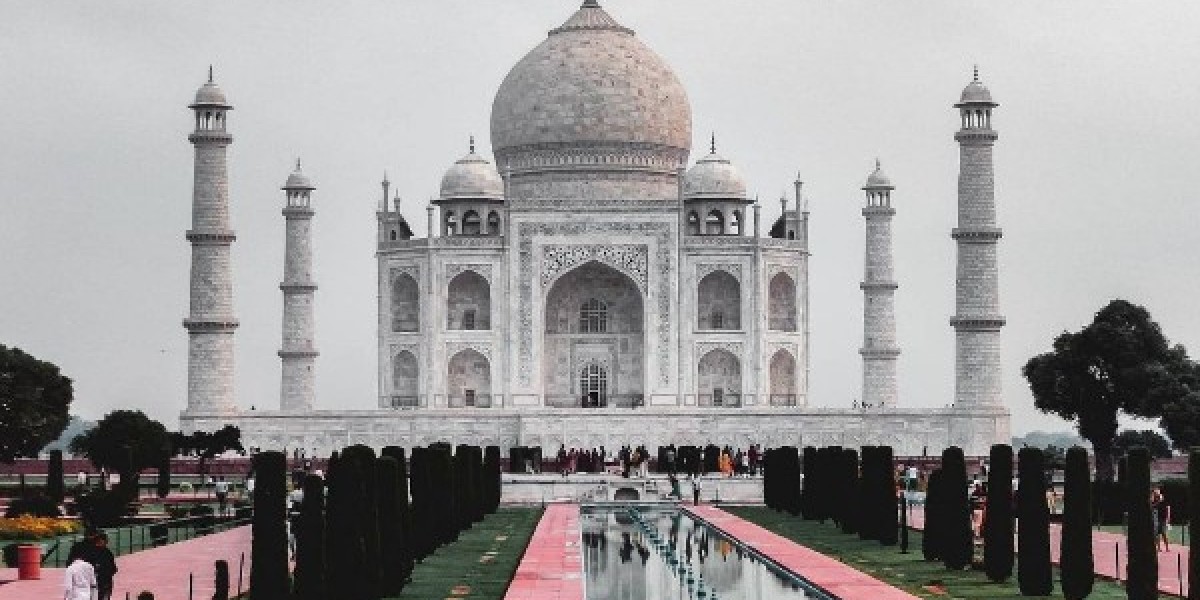Starting a podcast is an exciting venture that allows you to share your thoughts, stories, and expertise with a global audience. To ensure your podcast sounds polished and professional, assembling the right podcasting kit is essential. In this article, we'll guide you through the essential components of a podcasting kit, helping you choose the equipment that suits your needs and budget.
1. Microphone:
podcasting kit is the heart of your podcasting kit. Choose a quality microphone that captures clear and rich audio. Options include USB condenser microphones, dynamic microphones, and shotgun microphones.
2. Headphones:
- High-quality headphones are crucial for monitoring your recordings and ensuring that the audio is free from background noise and imperfections. Closed-back headphones are often preferred for noise isolation.
3. Pop Filter:
- A pop filter is a screen placed in front of the microphone to reduce plosive sounds (e.g., "p" and "b" sounds) that can cause distortion. It helps maintain a clean audio recording.
4. Boom Arm or Microphone Stand:
- To position your microphone correctly, consider a boom arm or microphone stand. This helps reduce handling noise and allows you to maintain a consistent microphone distance.
5. Shock Mount:
- A shock mount suspends the microphone, isolating it from vibrations and reducing the transmission of handling noise and table vibrations into your recordings.
6. Audio Interface:
- If you opt for an XLR microphone, you'll need an audio interface to connect the microphone to your computer. USB audio interfaces are common choices for podcasters.
7. Acoustic Treatment:
- To improve the acoustics of your recording space, consider using acoustic panels, bass traps, or foam panels to reduce echoes and background noise.
8. Recording Software:
- Choose recording software (also known as a Digital Audio Workstation or DAW) to record, edit, and mix your podcast episodes. Popular options include Audacity, Adobe Audition, and GarageBand.
9. Pop-Up Recording Booth or Portable Isolation Shield:
- These tools can help create a controlled recording environment by reducing external noise and reflections, especially if you don't have a dedicated studio space.
10. Backup and Storage:
- Always have backup recording equipment and sufficient storage space for your audio files. External hard drives or cloud storage services are excellent options.
11. Quality Cables:
- Invest in high-quality cables to connect your microphone, headphones, and audio interface. Balanced XLR cables are often recommended for professional audio quality.
12. Podcast Hosting and Distribution:
- Choose a podcast hosting platform to store and distribute your podcast episodes to various podcast directories like Apple Podcasts, Spotify, and Google Podcasts.
13. Script and Content Ideas:
- Don't forget to include planning tools in your podcasting kit, such as scripts, outlines, and content ideas to keep your episodes organized and on-topic.
Conclusion:
Building a podcasting kit tailored to your needs is a crucial step in producing high-quality podcast episodes. Whether you're starting a solo podcast or working with a team, investing in the right equipment and tools can make a significant difference in the professionalism and impact of your content. As you assemble your podcasting kit, consider your budget, recording environment, and the specific goals of your podcast to create a setup that works best for you. With the right kit and dedication to your craft, you'll be well on your way to creating engaging and memorable podcast content.
For more info. visit us: