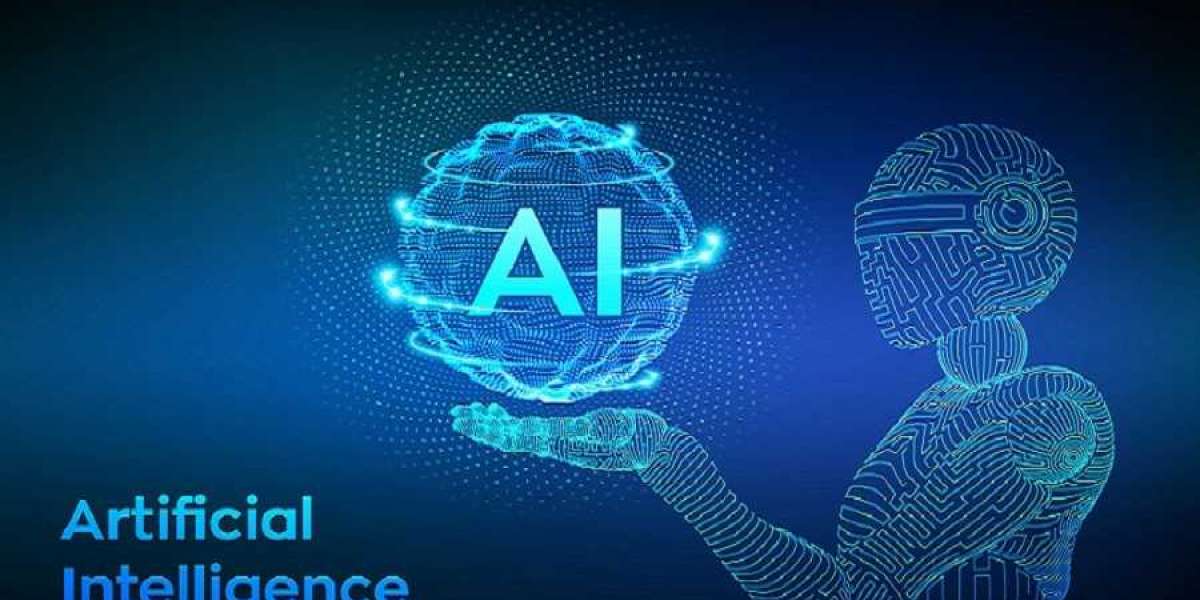Are you tired of manually redrawing architectural plans or engineering drawings from PDF files into AutoCAD? The process can be time-consuming, error-prone, and frustrating.
However, with the advent of seamless PDF to AutoCAD Conversion tools, you can now streamline your design workflow and save valuable time and resources. In this article, we will explore the benefits of seamless PDF to AutoCAD Conversion and how it can revolutionize your design process.
Introduction
In this digital age, PDF has become the standard file format for sharing and viewing documents across various platforms.
However, when it comes to design and drafting, AutoCAD remains the go-to software for professionals in the architecture, engineering, and construction industries. Converting PDF files to AutoCAD-compatible formats opens up new possibilities for collaboration, editing, and customization.
Understanding PDF and AutoCAD Formats
PDF (Portable Document Format) is a versatile file format that preserves the layout, formatting, and graphics of a document, making it ideal for sharing and printing.
On the other hand, AutoCAD is a powerful computer-aided design (CAD) software that enables precise and detailed drawings. AutoCAD uses its own file formats, such as DWG (drawing) and DXF (drawing interchange format), which are highly editable and compatible with other CAD applications.
Challenges in Converting PDF to AutoCAD
Converting PDF to AutoCAD is not a straightforward task due to the inherent differences in file structures and formats.
Some common challenges include:
1 - Complex Designs and Layering
PDF files often contain complex designs, multiple layers, and different line weights. Converting these intricate elements into AutoCAD can be challenging and may require manual adjustments to ensure accuracy.
2 - Text Recognition and Formatting
PDFs may have embedded text that needs to be recognized and converted into editable AutoCAD text entities. Preserving the formatting, fonts, and styles of the original text is crucial for maintaining consistency in the design.
3 - Raster Images and Vector Graphics
PDFs can contain both raster images and vector graphics. Converting these elements accurately into AutoCAD requires specialized algorithms and tools that can differentiate between the two and recreate them appropriately.
Advantages of Seamless PDF to CAD Conversion
Seamless PDF to AutoCAD conversion offers several significant advantages for professionals working with design files:
1 - Time and Cost Savings
Manual conversion of PDFs to AutoCAD can be a time-consuming and labor-intensive process. Seamless conversion tools automate the entire process, saving valuable hours and resources that can be allocated to other critical tasks.
2 - Enhanced Accuracy and Precision
Automated conversion tools ensure higher accuracy and precision compared to manual methods. They eliminate the risk of human error and deliver clean, editable CAD files that faithfully represent the original design intent.
3 - Preserved Layers and Entity Types
Seamless conversion tools retain the layer structure and entity types from the original PDF, allowing for easy customization and editing. This feature is particularly useful when collaborating with team members or making design changes down the line.
4 - Compatibility and Interoperability
Converting PDFs to AutoCAD formats enhances compatibility and interoperability with other CAD software. It allows seamless data exchange, eliminating the need for time-consuming manual conversions between different design platforms.
Also Read, PDF to CAD Conversion Services in USA for Efficient Workflows
Choosing the Right Conversion Tool
Selecting the right PDF to AutoCAD conversion tool is crucial for achieving optimal results. Consider the following factors when evaluating different options:
1 - Conversion Accuracy
Look for a tool that offers high conversion accuracy, especially when dealing with complex designs, text recognition, and vector graphics. Accuracy ensures that the resulting AutoCAD files are a faithful representation of the original PDF.
2 - Batch Conversion Capability
Efficient conversion tools support batch processing, allowing you to convert multiple PDF files to AutoCAD simultaneously. This feature significantly improves productivity, especially when dealing with large volumes of design files.
3 - User-Friendly Interface
An intuitive and user-friendly interface makes the conversion process smooth and straightforward. Look for tools that provide a seamless experience with features such as drag-and-drop functionality, preview options, and customizable settings.
4 - Customization and Editability
Ensure that the conversion tool provides options for customizing output settings, such as scale, units, layers, and line types. The ability to make these adjustments directly during the conversion process saves time and minimizes post-conversion editing.
Best Practices for Seamless Conversion
To optimize the PDF to AutoCAD conversion process, consider the following best practices:
1 - Clean and High-Quality PDF Input
Use high-quality PDF files for conversion to achieve the best results. Clear, properly scanned, and uncorrupted PDFs reduce the chances of conversion errors and improve overall accuracy.
2 - Properly Structured Layers
Ensure that your PDF files have well-structured layers and entity types. Consistent layering simplifies the conversion process and allows for easy editing and customization in AutoCAD.
3 - Review and Adjust Output Settings
Before initiating the conversion, carefully review and adjust the output settings to match your specific requirements. This includes scale, units, layer naming conventions, and line types.
4 - Regular Updates and Maintenance
Keep your PDF to AutoCAD conversion tool up to date by installing the latest updates and patches. Regular maintenance ensures optimal performance and compatibility with the latest PDF and AutoCAD formats.
11. Conclusion
Seamless PDF to AutoCAD conversion has transformed the way professionals in the design and drafting industries work with digital files.
By automating the conversion process and providing editable CAD files, these tools unlock efficiency, accuracy, and interoperability. Embrace the power of seamless conversion to streamline your design workflows and take your projects to new heights.
Also Read, Growing Trend of PDF to CAD Conversion Services in USA, UK, and UAE
 " class="wow_main_float_head_img">
" class="wow_main_float_head_img">