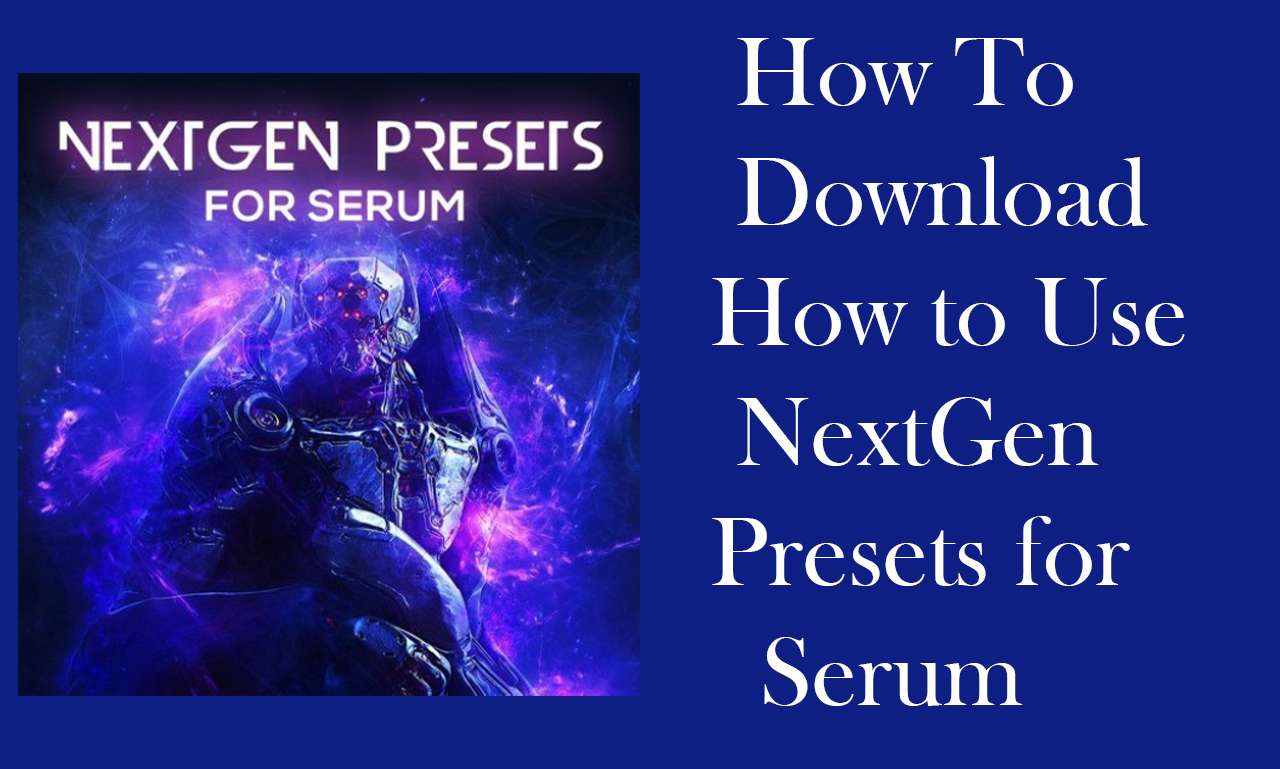How to Use NextGen Presets for Serum
Serum, one of the most powerful and versatile synths available today, becomes even more dynamic with the NextGen Presets. This collection is designed to take your sound design and music production to the next level. Whether you're creating lush pads, hard-hitting basslines, or unique soundscapes, these presets offer a fresh palette of sounds to inspire your creativity.
In this article, we'll explore how to effectively use the NextGen Presets for Serum to enhance your music production. Let's dive in!
Step 1: Install the Presets
Before you can start using these incredible presets, you’ll need to install them into Serum. Follow these steps:
Download and Extract: After purchasing the NextGen Presets for Serum from AudioLoops, download the file and extract it to a folder on your computer.
Open Serum: Launch Serum within your preferred DAW (Digital Audio Workstation).
Load Presets: Navigate to the “Menu” in Serum, select “Show Serum Presets Folder,” and then open the “Presets” folder. Copy the extracted preset folder into this location.
Refresh the List: Back in Serum, click the preset browser and refresh the list to see your new presets.
Step 2: Explore the Sound Palette
Once you’ve installed the presets, it’s time to explore the sound palette. The NextGen Presets offer a wide range of sounds that can fit into any genre. Here’s how to get the most out of them:
Experiment with Different Categories: From basses to leads, pads, and effects, the presets are categorized to make your selection process easier. Spend time auditioning each preset to understand its character and potential uses.
Tweak the Macros: Each preset is designed with flexibility in mind. Use the macro controls in Serum to modify key parameters like filter cutoff, wavetable position, and effects. This allows you to customize each preset to fit your track perfectly.
Layering for Richer Sound: Combine multiple presets to create complex, layered sounds. For example, layer a bass preset with a pad to add depth and texture to your mix.
Step 3: Integrate Presets into Your Workflow
Now that you’re familiar with the sounds, it’s time to integrate them into your production workflow:
Sound Design: Use the presets as a starting point for sound design. Whether you’re creating a signature lead or an atmospheric pad, the NextGen Presets provide a solid foundation that can be further sculpted.
Production: These presets are perfect for adding professional-sounding elements to your tracks quickly. Whether you’re working on EDM, Trap, Hip Hop, or any other genre, you’ll find sounds that fit seamlessly.
Mixing Tips: Once you’ve incorporated the presets into your track, be mindful of how they sit in the mix. Adjust EQ, compression, and reverb to ensure each element has its own space and complements the overall sound.
Bonus Tip: Use in Combination with Other Packs
For even more creative possibilities, consider using the NextGen Presets in combination with other sound packs. For instance, layering Serum presets with loops and samples from The Beatmakers Choice or LeTurtle 777 can lead to unique sonic textures that stand out in your productions.
Download : https://audioloops.com/product..../nextgen-presets-for
Conclusion
The NextGen Presets for Serum are a powerful tool for any music producer looking to elevate their sound. With a wide variety of sounds, customizable controls, and easy integration into any genre, these presets are a must-have for your production arsenal. Don’t miss out on the opportunity to enhance your tracks—download your copy from AudioLoops today and start creating your next hit!