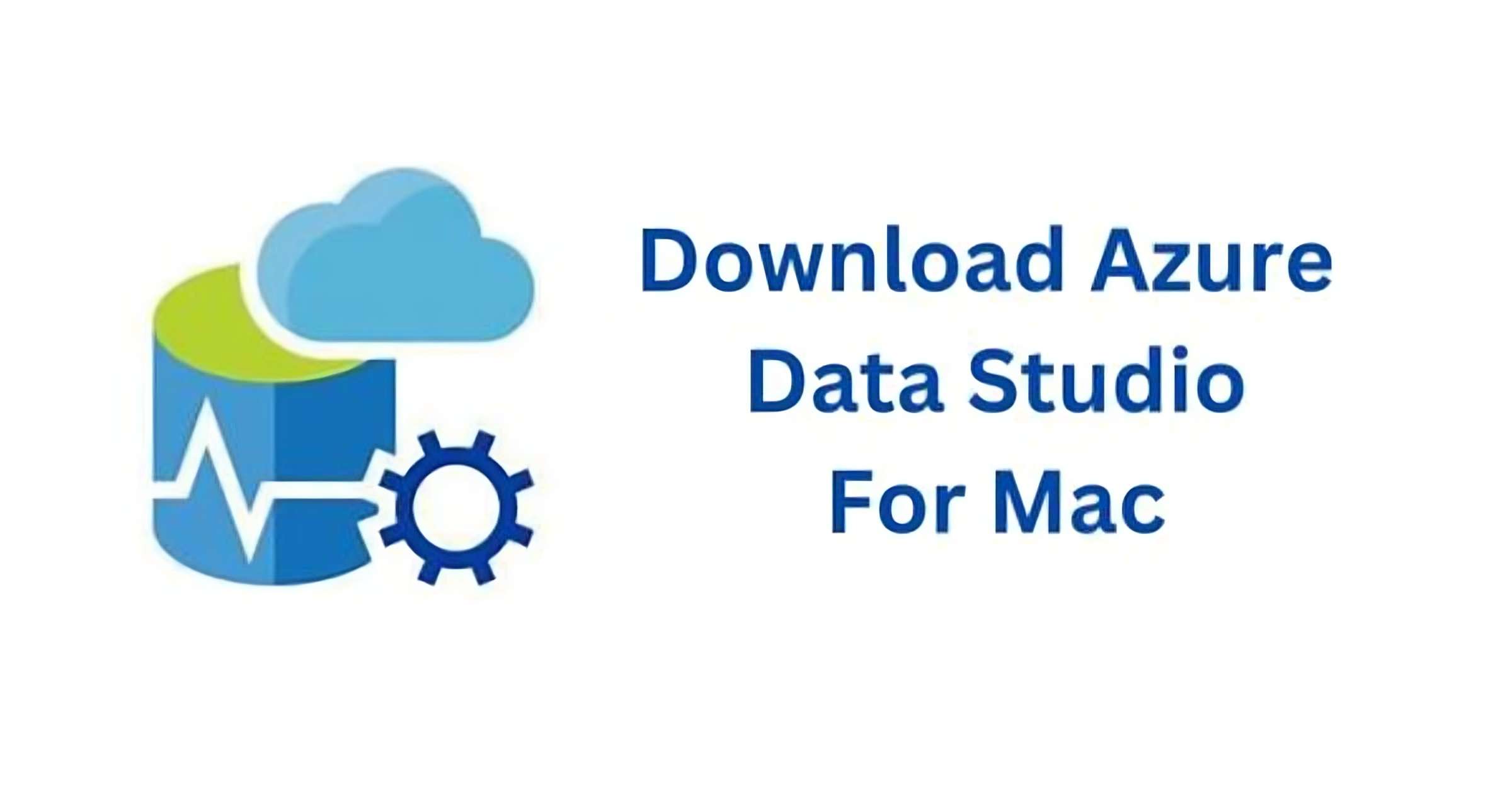Azure Data Studio is a powerful, cross-platform data management tool designed for SQL Server, Azure SQL, and other databases. This guide covers how to download and install Azure Data Studio on Windows, macOS, and Linux, along with its key features such as SQL Notebooks, customizable dashboards, and extensibility through extensions. Whether you're a database administrator or developer, Azure Data Studio provides a modern, lightweight interface for efficient database management and data analysis across different platforms.Read Also: https://devopssaga.com/how-to-....l-azure-data-studio/
#azuredatastudio #datamanagement #sqlserver #databasetools #dataprofessionals #techguide #sql #azure

 News Feed
News Feed  Albums
Albums  Popular Posts
Popular Posts  Memories
Memories  Pokes
Pokes  Blog
Blog  Market
Market  Directory
Directory  Events
Events  Games
Games  Jobs
Jobs  Offers
Offers  Find friends
Find friends  Common Things
Common Things  Fundings
Fundings