There are numerous ways to set up LANs, including wired Ethernet connections and wireless Wi-Fi connections. Whereas wireless LANs use Wi-Fi technology to transport data through radio waves, wired LANs employ Ethernet connections to connect devices to the router or switch.
One benefit of LANs is that they provide fast data transmission rates, enabling speedy and effective communication between networked devices. Additionally, LANs make it simple to share resources like printers and storage devices, and they may be set up with security procedures to shield confidential information from intrusion.
Although while setting up your local area network (LAN) can seem overwhelming, it doesn't have to be. You can quickly set up your Network by following a few easy instructions. To begin with, confirm that each of your devices is compatible with the others. To make sure that each device can interact effectively, this entails reviewing the network ports and configurations on each one.
The next step is to draw a simple network diagram to assist you see how your network will be configured. Included on this design should be every piece of equipment, port, and cable you intend to use. To maintain the security and safety of your network, configure a dependable router. You can connect all of your devices and use the network as soon as your router is configured. You should have all you need to set up and operate a successful local area network (LAN) after following these straightforward recommendations. Here are some pointers to get you going:
- Appoint a network administrator to be in charge of configuring the network, handling user accounts, and resolving any problems that may occur.
- Depending on your requirements and financial situation, configure the LAN using wired or wireless technology.
Establish a strong network password and confirm that each user has a distinct password.
Divide your local area network (LAN) into more manageable subnets to lessen traffic and boost security.
- Use virtual private networks (VPNs) to give your network an additional degree of protection and anonymity.
- Set up a firewall to safeguard and keep an eye on suspicious activities on your network.
- Regularly check your network to make sure everything is operating as it should and that there are no potential security risks.
You can make sure that your local area network is set up, safe, and functional by adhering to these recommendations.
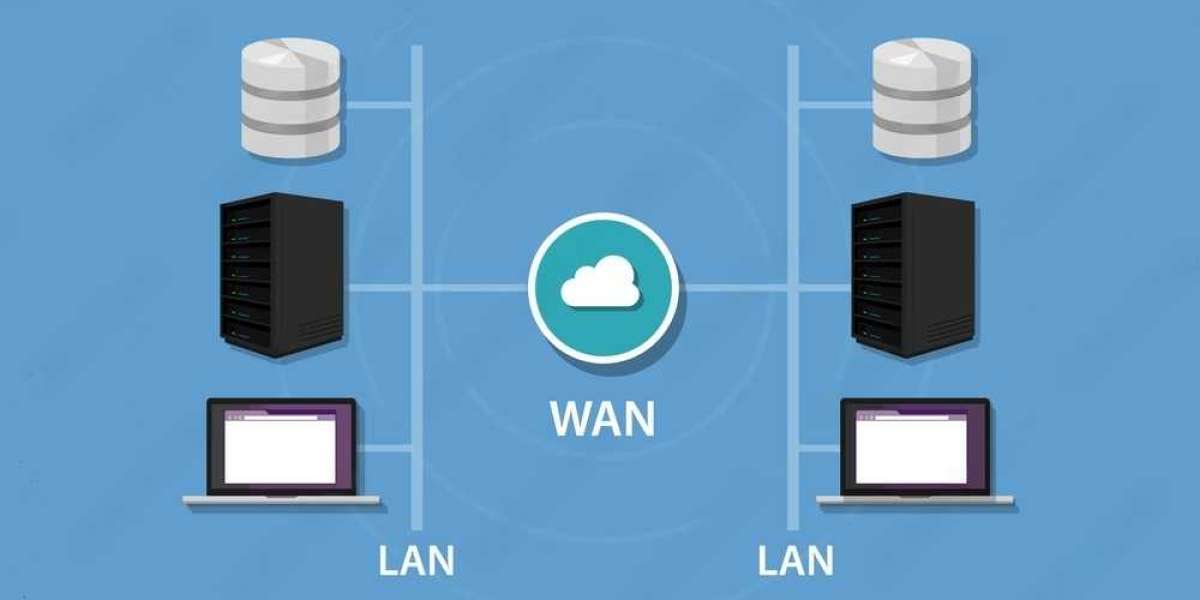








Shalamar Hospital 1 y
Shalamar Hospital, with the <a href="https://shalamarhospital.org.pk/dermatology/"> best skin specialist in Lahore </a>, is committed to delivering top-quality dermatological care, prioritizing your skin's health and well-being.