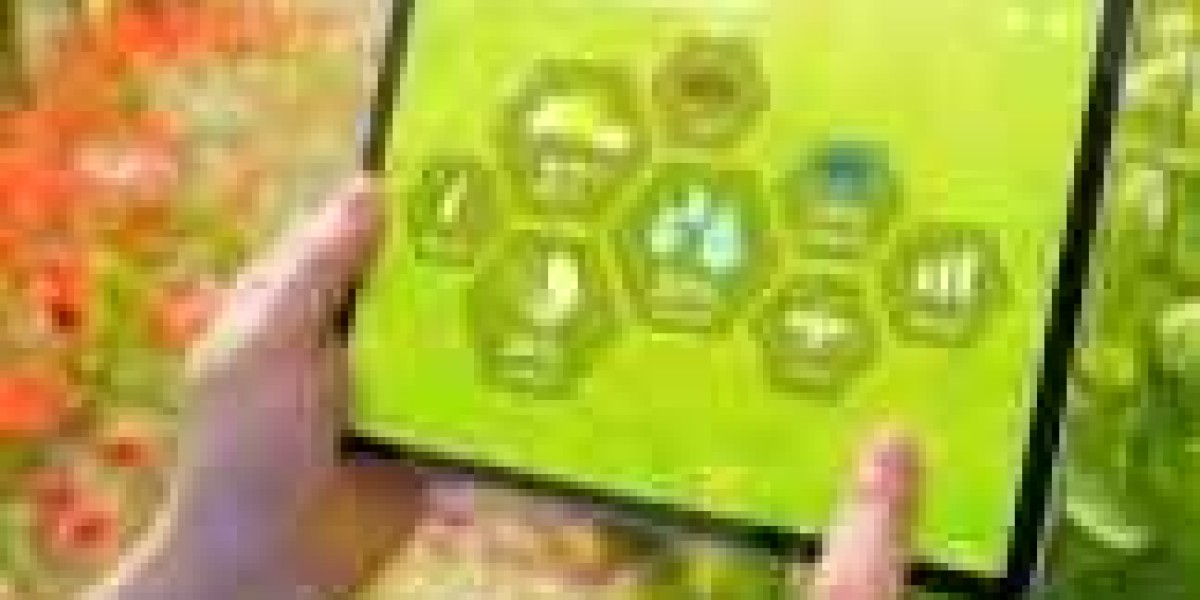The "Not Secure" Warning Demystified
When you encounter a "Not Secure" warning on a website, it signifies that the connection between your web browser and the site lacks proper encryption. This can leave your data exposed to potential eavesdropping by malicious actors. The absence of secure encryption, typically provided by an SSL certificate, is the primary reason behind this warning.
Related Article: How to Fix ‘This Site Can’t Provide a Secure Connection’ Error for Safe Browsing!
Why SSL Matters
The adoption of SSL (Secure Sockets Layer) certificates offers several vital benefits for your website and its users:
Data Protection: SSL encryption ensures that data transferred between the user's browser and the website's server remains confidential and secure, preventing unauthorized access.
User Trust: An SSL-secured website is denoted by the padlock symbol in the browser's address bar, assuring users of a safe connection. This trust fosters engagement and confidence in your site.
SEO Advantages: Search engines prioritize secure websites in their rankings. Implementing SSL can positively impact your website's visibility in search results.
Phishing Defense: SSL certificates aid in validating the legitimacy of a website, reducing the risk of users falling victim to phishing attacks.
Steps to Ensure Website Security
Now that we understand the significance of SSL certificates and secure connections, let's delve into the measures you can take to eliminate the "Not Secure" warning and enhance the security of your website.
1. Acquire an SSL Certificate
The first and foremost step is obtaining an SSL certificate. Various certificate authorities (CAs) offer SSL certificates, and many hosting providers provide them as well. Some CAs offer free SSL certificates through services like Let's Encrypt.
2. Installation and Configuration
Once you have the SSL certificate, you need to install and configure it on your web server. The process may vary based on your hosting environment and server software. Hosting providers often provide guides and support for this step.
3. Update Internal Links
It's essential to update all internal links to use the "https://" protocol instead of "http://." This ensures that all resources on your website are loaded securely.
4. Implement 301 Redirects
To prevent users and search engines from accessing the non-secure version of your site, set up 301 redirects. This automatically directs anyone trying to access the "http://" version of your site to the secure "https://" version.
5. Resolve Mixed Content Issues
Mixed content occurs when a secure webpage (https://) contains non-secure elements (http://), often leading to "Not Secure" warnings. To resolve this, conduct a thorough audit of your website for mixed content and update all resources to secure (https://) versions.
6. Content Security Policy (CSP)
Implementing a Content Security Policy (CSP) can enhance security by mitigating the risks of cross-site scripting (XSS) attacks and other code injection vulnerabilities.
7. Regular Security Audits
Periodically conduct security audits to identify vulnerabilities and address them promptly. Leveraging website security scanners can help pinpoint potential issues.
8. Utilize a Web Application Firewall (WAF)
A Web Application Firewall (WAF) acts as a protective shield between your website and potential threats. It filters incoming traffic and blocks malicious requests.
9. Stay Updated
Frequently update your website's software, plugins, and themes. Outdated components can be vulnerable to security breaches.
10. Regular Backups
Implement automated backup procedures to ensure that, in the event of a security incident, you can restore your site to a secure state.
Conclusion
In conclusion, the "Not Secure" warning can erode trust and discourage users from engaging with your website. By securing your website with an SSL certificate and following sound web security practices, you can ensure a safe and reliable online experience for your visitors. Prioritizing website security is not merely a compliance requirement; it's a commitment to establishing trust and safeguarding sensitive data in today's digital age.