Whether you’re running a small startup or managing a large enterprise, staying organized, meeting deadlines, and optimizing resource allocation is essential.
One powerful tool that can significantly enhance your project management capabilities is Jira, and in this blog post, we’ll focus on a critical aspect of Jira that can boost your business’s productivity: Jira Time Tracking.
Understanding Jira Time Tracking
Jira, developed by Atlassian, is a versatile project management and issue tracking tool widely used by businesses worldwide.
Jira Time Tracking is a feature that allows you to monitor and manage how time is spent on various tasks, projects, and issues.
This feature is invaluable for businesses of all sizes, as it provides insights into resource allocation, project progress, and overall efficiency.

Why is Jira Time Tracking Important for Your Business?
- Accurate Project Estimates: One of the biggest challenges in project management is estimating how much time different tasks will take. Jira Time Tracking helps you make more accurate predictions by recording actual time spent on similar tasks in the past.
- Resource Allocation: Efficient allocation of resources is crucial for project success. With Jira Time Tracking, you can see which team members are overburdened and who has the capacity to take on additional work, helping you balance workloads effectively.
- Budget Management: Staying within budget is a top priority for businesses. Jira Time Tracking enables you to track how much time and effort has been invested in a project, allowing you to make budget adjustments as needed.
- Productivity Improvement: By identifying bottlenecks and time-wasting activities, Jira Time Tracking helps you streamline processes, improve productivity, and ultimately save both time and money.
How to Implement Jira Time Tracking in Your Business
- Configure Time Tracking: Start by configuring time tracking settings in Jira to match your business’s needs. You can customize fields such as worklogs, time formats, and working hours.
- Educate Your Team: Ensure that your team understands the importance of time tracking and how to use Jira’s time tracking features effectively. Provide training if necessary.
- Set Clear Guidelines: Establish clear guidelines for time tracking, such as when to log work, what details to include in worklogs, and how often to update time entries.
- Use Reports and Dashboards: Jira offers various reports and dashboards that provide insights into time tracking data. Regularly review these to make informed decisions.
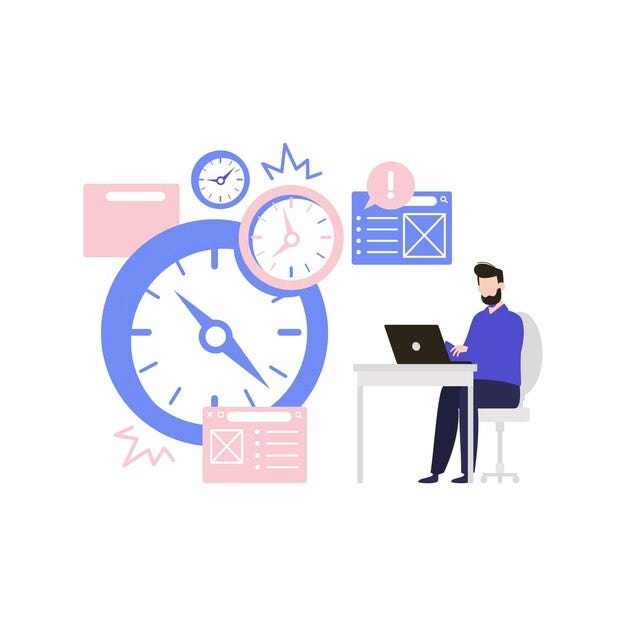
Conclusion
In the competitive business landscape, optimizing productivity and resource management is non-negotiable.
Jira Time Tracking empowers businesses to achieve this by offering precise insights into project timelines, resource allocation, and overall efficiency.
By mastering Jira Time Tracking, your business can enhance its project management capabilities, deliver projects on time and within budget, and ultimately gain a competitive edge in your industry.
Start harnessing the power of Jira today and watch your business thrive in a more organized and efficient manner.








