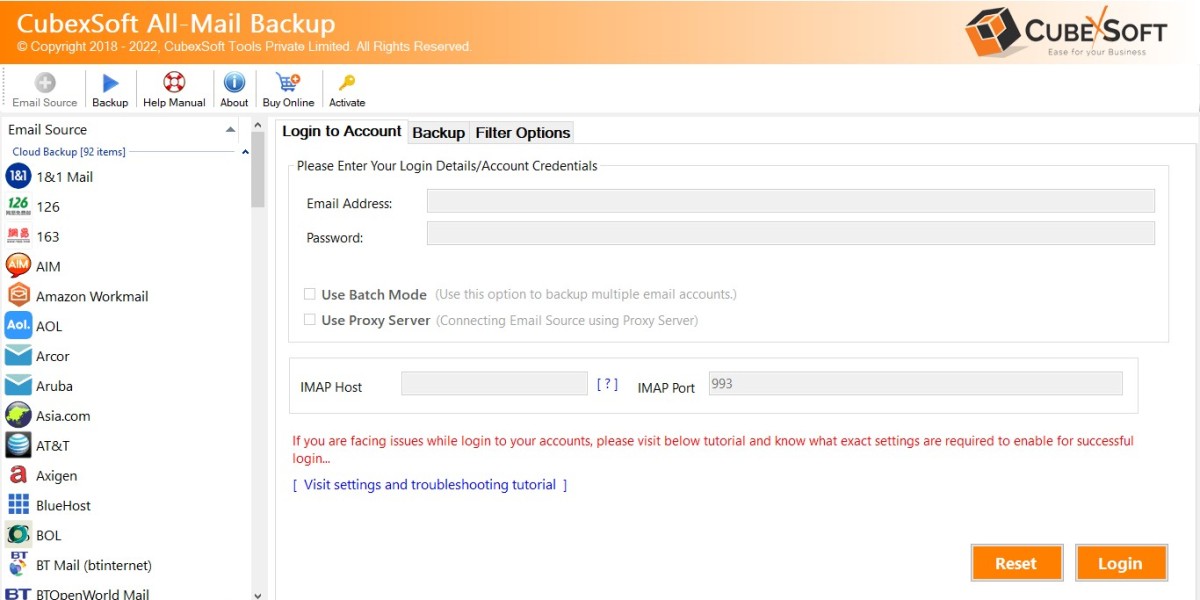In today's digital age, email communication is at the heart of both personal and professional interactions. Two of the most popular email platforms, Gmail and Office 365, have become indispensable tools for millions of users worldwide. While Gmail offers a robust set of features and a user-friendly interface, Office 365 provides a suite of productivity tools that integrate seamlessly with your email. If you're considering making the switch from Gmail to Office 365, this blog post will guide you through the process to know how to save Gmail emails to Office 365 account, discussing both manual methods and their drawbacks.
Gmail, a product of Google, is known for its simplicity, reliability, and efficient spam filtering. With its generous storage capacity, intuitive interface, and integration with other Google services, it has been a favorite among individual users and small businesses.
Office 365, on the other hand, is a subscription-based service offered by Microsoft. It includes a range of productivity tools such as Outlook, Word, Excel, PowerPoint, and more. Office 365's collaborative features and the ability to work offline make it a compelling choice for businesses of all sizes.
Reasons for Gmail to Office 365 Migration
Several reasons may prompt you to migrate from Gmail to Office 365:
· Enhanced Productivity - Office 365 provides a comprehensive suite of productivity tools that seamlessly integrate with your email, streamlining your work processes.
· Advanced Security - Office 365 offers robust security features, protecting your data from threats and ensuring compliance with industry regulations.
· Collaboration - With Office 365, you can collaborate more effectively with colleagues through real-time co-authoring and integrated teamwork tools.
· Offline Access - Unlike Gmail, Office 365 allows you to work on documents and emails even when you're not connected to the internet.
· Professionalism - For businesses, an email address with a custom domain (e.g., yourname@yourcompany.com) adds a professional touch that Gmail addresses may lack.
Manual Method for Gmail to Office 365 Migration
To migrate your Gmail emails to Office 365 manually, follow these steps:
· Create Office 365 Account - If you don't already have an Office 365 account, sign up for one.
· Enable IMAP in Gmail - Go to Gmail settings and enable IMAP, allowing Office 365 to access your Gmail account.
· Set up Outlook - Configure Outlook to connect both your Gmail and Office 365 accounts.
· Copy Emails - In Outlook, create folders and copy the emails from your Gmail account to your Office 365 account.
· Migrate Contacts and Calendar - Export your Gmail contacts and calendar events, then import them into Office 365.
Drawbacks of the Manual Method
While the manual method can help you migrate your Gmail emails to Office 365, it comes with several drawbacks:
· Manually copying emails, contacts, and calendar entries can be a time-consuming process, especially if you have a large volume of data.
· During the process, your database may be lost.
· Setting up email clients and configuring accounts can be challenging for non-technical users.
· The manual method lacks automation, which means you'll need to repeat the process if you have ongoing data to migrate.
· Some email attributes or metadata may not transfer correctly using the manual method.
Alternative Solution to Save Gmail Emails to Office 365
Migrating from Gmail to Office 365 can offer a range of benefits for individuals and businesses alike, but it's essential to consider the migration method that best suits your needs. While the manual method is an option, its drawbacks can make the process cumbersome and prone to errors. To ensure a smooth transition, many users opt for third-party migration tools and at this time, CubexSoft Gmail Backup Tool is reliable and trustable solution to directly know about how to save Gmail emails to Office 365 account.
The Gmail to Office 365 Tool is a comprehensive and user-friendly software solution designed to facilitate the seamless migration of Gmail data to Office 365. With its intuitive interface and robust features, this tool enables users to effortlessly backup and transfer Gmail emails, contacts, calendars, and attachments to their Office 365 accounts. It supports selective data migration, preserves email metadata, and ensures data integrity throughout the process. The tool is a reliable choice for individuals and businesses looking for a hassle-free way to save their Gmail data to Office 365 while maintaining data accuracy and security.