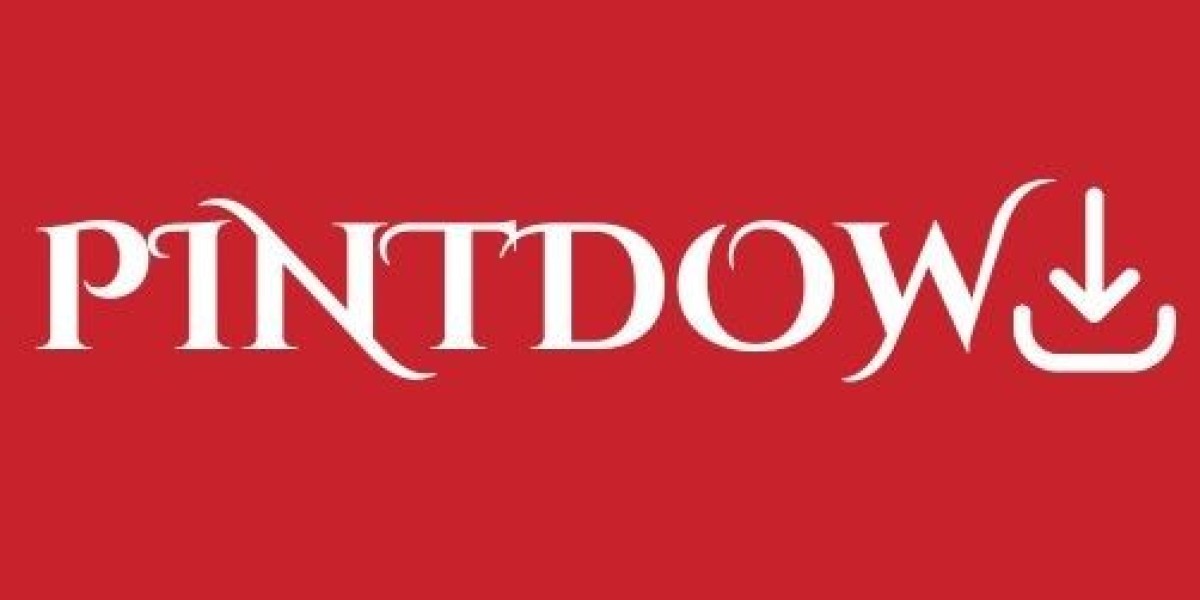Pinterest is a treasure trove of inspiration, DIY tutorials, recipes, fashion ideas, and so much more. Millions of users flock to the platform daily to discover and save content that speaks to their interests. While Pinterest offers a wonderful browsing experience, it does come with a limitation - you can't download videos directly from the platform. That's where a Pinterest Video Downloader comes into play. In this article, we'll explore the benefits of using a Pinterest Video Downloader and how to use one effectively.
Why Download Pinterest Videos?
Offline Access: By downloading Pinterest videos, you can enjoy them even when you're not connected to the internet. This is particularly handy for tutorials, recipes, or any content you'd like to refer back to while offline.
Shareability: Downloaded videos can easily be shared with friends and family, whether through messaging apps, social media, or other communication channels.
Create Collections: With downloaded videos, you can create your own curated collections, making it easier to organize and access your favorite content.
No More Buffering: Downloaded videos play seamlessly without buffering or interruptions, ensuring a smooth viewing experience.
Using a Pinterest Video Downloader
Now that we've established why downloading Pinterest videos can be beneficial, let's dive into how to use a Pinterest Video Downloader:
Step 1: Find the Video
- Log in to your Pinterest account and find the video you want to download.
Step 2: Copy the Video URL
- Click on the video to open it in full view.
- Copy the video's URL from your browser's address bar.
Step 3: Use a Pinterest Video Downloader
- There are several online tools and software options available for downloading Pinterest videos. Popular options include websites like 'Pinterest Video Downloader,' 'Savefrom.net,' and browser extensions like 'Video DownloadHelper' (for Mozilla Firefox) or 'Video Downloader Professional' (for Google Chrome).
Step 4: Paste the URL
- Visit the Pinterest Video Downloader website or open the browser extension you've installed.
- Paste the copied URL into the provided field and click on the download button.
Step 5: Choose the Video Quality
- Some Pinterest video downloaders allow you to select the video quality before downloading. Choose the quality that suits your preferences.
Step 6: Download the Video
- Click on the 'Download' button, and the Pinterest video will be saved to your device.
Legal Considerations
While downloading Pinterest videos for personal use is generally acceptable, it's essential to respect copyright and intellectual property rights. Do not use downloaded videos for commercial purposes without the creator's permission, and always give credit to the original content creator when sharing their work.
In Conclusion
A Pinterest Video Downloader is a valuable tool for anyone who wants to make the most out of their Pinterest experience. Whether you're a DIY enthusiast, a foodie, a fashionista, or simply someone who loves to explore new ideas, downloading Pinterest videos can enhance your experience by allowing you to access, organize, and share content more conveniently. Just remember to use this power responsibly, respecting the rights of content creators while enjoying the benefits of offline access to your favorite pins.